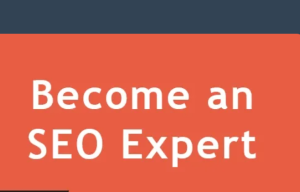YouTube SEO Checklist (2025): Rank Videos, Lift CTR, Grow Watch Time
Use this step-by-step YouTube SEO checklist to optimize titles, descriptions, tags, thumbnails, captions, chapters, playlists, and end screens. The aim: show up more in
YouTube Search and Suggested, earn higher click-through rate (CTR), increase watch time, and build steady subscriber growth.
New to YouTube SEO? Start with
this ranking guide. For planning topics and queries, see
keyword research basics.
How to use this checklist: move in order—foundations → research → pre-production → upload metadata → thumbnails → playlists/Shorts → engagement → promotion → analytics. Fix what’s weakest first, then iterate.
Table of Contents
- What is YouTube SEO & Why It Matters
- Channel Foundations (set these once)
- Keyword & Topic Research
- Pre-Production: hooks, scripts, structure
- Upload & Metadata Checklist
- Thumbnails that earn clicks
- Playlists & channel structure
- YouTube Shorts optimization
- Engagement & community signals
- Distribution & repurposing
- Analytics & diagnostics
- Copyright, music & disclosures
- 30-Day publishing plan
- Useful tools
- FAQs
1) YouTube SEO Basics: What It Is and Why It Matters
YouTube SEO is the process of improving your videos and channel so the platform confidently recommends them in Search, Suggested Videos, and the Home feed. It matters because more visibility means more clicks, longer watch sessions, and ultimately subscriber and revenue growth. Ranking signals go beyond keywords — the algorithm measures relevance (titles, descriptions, tags), quality (audience retention, average view duration), and satisfaction (likes, comments, shares, saves, and even post-view surveys).
Core YouTube SEO Ranking Factors
- CTR from impressions: Titles and thumbnails that match search intent and spark curiosity.
- Watch time & retention: Keep viewers engaged to avoid early drop-offs.
- Average View Duration (AVD): Longer watch sessions show higher content quality.
- Session growth: Encourage viewers to continue watching more videos on your channel.
- Engagement signals: Likes, comments, shares, subscribers, and post-watch actions.
- Relevance cues: Keywords in metadata, captions, tags, and structured video chapters.
Supporting Optimization Areas
Beyond the main ranking factors, several supporting elements improve discoverability and user satisfaction:
- Metadata optimization: Write keyword-rich titles and descriptions that match intent.
- Chapters & timestamps: Help users (and Google) navigate content quickly.
- Closed captions & transcripts: Improve accessibility and widen search coverage.
- End screens & cards: Guide viewers into more of your videos to increase session time.
- Playlists: Structure content into themes or learning paths, signaling authority on topics.
- Branding consistency: Repeated visual style and cadence build familiarity and loyalty.
- Mobile optimization: Thumbnails and pacing that work well on small screens drive retention.
Useful metrics to track include impressions, CTR benchmarks (4–10% healthy), average view duration (aim for 40–50%), and returning viewers. Tools like TubeBuddy and vidIQ help with keyword research, competitor
analysis, and thumbnail testing.
Mastering these basics sets the foundation for every other step in this checklist. If you can keep people clicking, watching, and engaging, YouTube will keep surfacing your videos to new audiences.
2) YouTube Channel Foundations: Settings to Lock In Early
A well-structured channel makes every upload easier to rank and recommend. Think of this as the groundwork for your YouTube SEO checklist — if these pieces are in place, even an average video can perform better because the channel signals authority
and trust.
Brand Setup Essentials
- Channel name & handle: Keep them consistent with your brand and easy to search.
- High-resolution icon & banner: Use visuals that highlight your niche and value proposition.
- About section: Explain who the channel is for, what viewers gain, and how often you post. Add links to your site or social profiles.
- Channel keywords: Choose topics you want to rank for (e.g., “video SEO,” “YouTube growth,” “content marketing”).
- Homepage layout: Use sections and playlists as “content pillars” so new visitors can quickly find binge-worthy series.
- Custom URL & handle verification: Make it memorable and professional for sharing outside YouTube.
Upload Defaults to Save Time
- Default description template: Add your call-to-action, contact info, and links so you don’t rewrite them every time.
- Default tags: Pre-fill common niche tags and brand terms while keeping space for video-specific keywords.
- Branding watermark: Add a small logo or subscribe icon on all videos to grow subscribers over time.
- End screen & card templates: Create ready-made layouts in YouTube Studio for promoting other videos or playlists.
- Upload defaults for visibility: Set privacy to “public” (or unlisted if reviewing), choose category, and preselect language/subtitles.
- Default monetization settings: If eligible, decide once which ad formats are allowed instead of editing for every video.
These foundation steps are one-time tasks, but they influence long-term results. Channels that look professional and organized tend to get higher click-through rates, longer sessions, and stronger subscriber growth.
3) YouTube Keyword & Topic Research for SEO
Even the best video won’t get discovered if no one is searching for it. Strong YouTube SEO starts with keyword and topic research — picking subjects viewers already want, then packaging them in titles and thumbnails that match intent. This step shapes not only search rankings but also how often your videos appear in Suggested and Browse feeds.
How to Find Keyword Opportunities
- YouTube Autocomplete: Start typing a seed phrase and note the suggested completions — these are real viewer searches.
- Related searches: Use the “People also watched” and “Related videos” sections for new angles.
- Google Trends: Switch the filter to “YouTube Search” to compare rising vs steady demand topics.
- Tools like TubeBuddy / vidIQ: Check search volume, keyword competition, and tag data to prioritize easier wins.
- Competitor gaps: Look at videos in your niche where comments ask follow-up questions — these are unserved queries.
- YouTube Analytics: Review your own “Traffic Sources → YouTube Search” report to see actual queries driving impressions.
- Cluster mapping: Group related keywords into playlists or content pillars to build topical authority.
New to keyword basics? See our keyword research guide.
Matching Search Intent in Video Titles
Your title is more than a headline — it’s a direct match between what a user typed and what they expect to see. The closer your phrasing fits their intent, the higher the click-through rate and watch time.
- Tutorial intent: “How to Edit Shorts in YouTube Studio” or “Beginner’s Guide to YouTube Analytics.”
- Comparisons: “TubeBuddy vs vidIQ: Which Is Better in 2025?” or “Top 10 YouTube SEO Tools.”
- Case studies: “We Tested 50 Thumbnails — Here’s What Worked.”
- Problem/Solution: “Struggling With Low CTR? Fix It With This Thumbnail Formula.”
Good keyword research balances demand (search volume) with supply (competition). By aligning your video ideas with proven queries and packaging them with clear intent, you improve discoverability, CTR, and long-term rankings across YouTube’s recommendation system.
4) Pre-Production for YouTube SEO: Plan Videos That Keep Viewers Watching
Retention is one of the strongest signals in YouTube SEO. Before hitting record, map out your script, hook, and production basics so your video holds attention from the first seconds to the last. A well-structured pre-production process leads to longer watch time, stronger engagement, and better placement in Search and Suggested.
Script & Hook for Retention
- First 10 seconds matter: Open with the problem and promise the payoff — skip long intros that make viewers drop.
- Show proof early: Use B-roll, screenshots, or quick results to build trust and keep curiosity alive.
- Pattern interrupts: Add movement every 20–30 seconds — cutaways, text overlays, or zooms prevent fatigue.
- Delay the CTA: Focus on delivering value in the beginning. Save calls-to-action for after you’ve earned attention.
- Chapter structure: Plan timestamps to help viewers jump around while boosting relevance for search queries.
Production Quality Essentials
- Resolution: Upload in at least 1080p; 4K makes videos more future-proof and higher priority in recommendations.
- Audio first: Viewers forgive average visuals but leave instantly for poor sound. Use an external mic and normalize loudness.
- Lighting setup: Soft, front-facing light works best. Avoid harsh backlight that shadows the subject.
- Video length: Aim for 8–15 minutes if content allows — long enough to drive watch time but short enough to stay engaging.
- Consistency cues: Intro/outro music, graphics, and branding create familiarity and help retention across uploads.
Pre-production is where you decide if your video will be “watchable” or “forgettable.” By planning hooks, structure, and quality in advance, you set yourself up for higher retention — the metric that pushes videos into Suggested and Browse feeds.
5) YouTube Upload & Metadata Checklist for SEO (YouTube Studio)
Uploading is more than just hitting “Publish.” Every setting in YouTube Studio sends signals to the algorithm about relevance, quality, and audience fit. This upload & metadata checklist ensures your videos are fully optimized to rank in Search, get recommended in Suggested Videos, and keep viewers in longer sessions.
| Element | Best Practice | SEO Tip |
|---|---|---|
| Title | Keep under 60 characters, benefit-driven, avoid clickbait | Lead with the main keyword + outcome (e.g., “YouTube SEO Checklist for Beginners”). More title tips |
| Description | First 2 lines = summary + promise + keyword | Write 200–300 words with variations of your keyword; add resource links and CTAs |
| Hashtags | Use 1–3 relevant hashtags (e.g., #youtubeseo #tutorial) | Place at the end of the description; helps surface in hashtag feeds |
| Tags | 5–10 tags mixing primary, variations, and niche terms | Cover broad + long-tail queries (e.g., “seo tips,” “youtube seo checklist 2025”) |
| Chapters | Add timestamps starting at 00:00 with keyword-rich titles | Improves retention; Google indexes chapter headings for search |
| Thumbnail | 1280×720 (16:9), bold text < 4 words, high contrast | A/B test versions; match thumbnail text/visuals with title promise |
| Subtitles | Upload accurate SRT file; set correct video language | Boosts accessibility and keyword recognition across regions |
| Cards & End Screen | Add a card at first audience drop; end screen pointing to next video/playlist | Keeps viewers inside your channel session, raising session time signal |
| Playlists | Place video into 1–2 most relevant playlists | Builds topical clusters; playlists themselves can rank in YouTube Search |
| Visibility | Schedule publish at peak audience time | Use Premieres for launches; amplify with a Community post |
Following this upload checklist makes each video “SEO-ready” at launch. When titles, descriptions, thumbnails, and metadata all reinforce the same keyword intent, YouTube’s algorithm is more likely to trust your video and recommend it widely.
6) YouTube Thumbnails That Drive CTR and SEO Performance
Click-through rate (CTR) is the bridge between impressions and views. The algorithm promotes videos that not only appear in Search and Suggested but also get clicked. A curiosity-driven title paired with a clear visual promise in your thumbnail tells viewers your video is worth their time — and signals to YouTube that it should keep recommending your content.
Thumbnail Design Checklist
- 1 focal subject: Keep the design simple. A clear face, product, or object against a clean background draws instant focus.
- Minimal text overlay: Use 3–4 impactful words max (e.g., “Fix Retention,” “SEO in 10 Steps”). Text should support, not dominate.
- Contrast & separation: Add outlines, shadows, or bold color blocks to make the subject pop in crowded feeds.
- Mobile readability: Test at ~2 cm (actual size on phone). If text or subject isn’t clear, the design won’t convert impressions.
- Consistent branding: Use similar fonts, colors, or logo placement so viewers start recognizing your channel instantly.
Thumbnail Messaging Tips
- Thumbnail shows the “what,” title explains the “why”: For example, thumbnail = “SEO in 10 Steps,” title = “YouTube SEO Checklist for Beginners.”
- Avoid duplication: Don’t repeat your exact title in the image. Instead, complement it with a visual hook or keyword variation.
- Show results, not process: Use before/after visuals, growth charts, or success outcomes — results create curiosity faster than showing effort.
- Test variations: A/B test thumbnails in YouTube Studio (via TubeBuddy or native experiments) to learn what boosts CTR.
- Emotional cues: Faces with clear expressions (surprise, happiness, frustration) can increase clicks by making the video feel more human.
A thumbnail’s job is to win the click. When your CTR rises, YouTube sees proof that your video matches viewer intent. Higher CTR combined with solid watch time pushes your video higher in Search, Suggested, and Browse, multiplying organic reach.
7) YouTube Playlists & Channel Structure for SEO
Playlists aren’t just for organization — they’re powerful SEO tools. A well-structured playlist acts like a mini-series, helps YouTube understand your content pillars, and keeps viewers watching multiple videos in a row. Longer sessions and clear topical authority increase your channel’s visibility in Search and Suggested.
- Organize by content pillars: Group videos under themes like “YouTube SEO,” “Content Strategy,” or “Analytics Tutorials” so viewers and the algorithm see clear topical clusters.
- Optimize playlist metadata: Write keyword-rich titles and descriptions that explain the benefit of watching the whole playlist, not just one video.
- Anchor with a “Start Here” video: Give new viewers a clear entry point to guide them through the series.
- Enable series playlists: Mark related videos as a series for stronger recommendations and autoplay connections.
- Promote playlists in cards & end screens: Instead of linking single videos, keep users inside structured sessions.
Need help building your channel framework? Our content marketing service creates topic pillars, playlists, and publishing calendars.
Treat playlists like landing pages. With keyword-optimized titles, strong descriptions, and logical flow, they can rank on their own and act as binge-worthy entry points to your channel.
8) YouTube Shorts Optimization for SEO & Discoverability
Shorts dominate mobile feeds and are one of the fastest ways to grow impressions and new subscribers. Optimizing YouTube Shorts for SEO ensures they don’t just get quick views but also drive traffic to your long-form content and
playlists.
- Format & length: Shoot in 9:16 vertical, 1080×1920 resolution, 15–60 seconds. Deliver the payoff in the first 2–3 seconds.
- SEO-friendly metadata: Use short titles (~40 characters) with your main keyword. Place the target phrase in the first line of the description.
- Captions & overlays: Add on-screen text for silent viewers. Fast cuts every 1–2 seconds maintain retention.
- Engagement CTA: Pin a top comment linking to a related long-form video or playlist to convert Shorts traffic into deeper sessions.
- Consistency matters: Posting Shorts regularly signals activity to YouTube, which can spill traffic into your main uploads.
Shorts should act as entry points, not dead ends. When linked to full videos or playlists, they become a funnel that grows watch time and channel authority.
9) Engagement & Community Signals in YouTube SEO
YouTube’s algorithm doesn’t just track clicks and watch time — it also looks at how viewers
interact with your content. Comments, likes, shares, and community activity are signals of satisfaction. The more interaction your videos spark, the more likely YouTube is to recommend them across Search, Suggested, and Browse.
Ways to Drive Interaction
- Ask simple, answerable questions: End videos with prompts that can be replied to in one line (“What’s your biggest SEO challenge?”).
- Respond fast: Heart helpful comments and reply within the first hour to boost early engagement signals.
- Leverage Community posts: Use polls, teasers, and behind-the-scenes updates to keep your audience active between uploads.
- Pin a comment: Highlight key takeaways, add links, or direct viewers to the next video in the series.
Using CTAs Without Losing Retention
- Mid-roll CTA: Use light-touch prompts like “If this helped, hit like so others can find it” — engagement without disrupting flow.
- End-screen CTA: Always recommend one specific next video instead of a broad “browse the channel.” This guides viewers deeper.
- Cross-link to resources: Point viewers to related guides or tools on your site for extended learning and authority building.
Channels that spark consistent interaction build a feedback loop: more engagement → more recommendations → more views. Treat every video as a starting point for conversation, not just a one-way broadcast.
10) Distribution & Repurposing for YouTube SEO
Publishing is only half the job. To maximize YouTube SEO results, you need to actively distribute and repurpose your videos. External traffic — from blogs, email, and social channels — sends strong signals to YouTube that your content is valuable beyond the platform. Repurposing extends a video’s life, reaching new audiences and reinforcing your core topics.
- Embed in blog posts: Place videos in relevant articles and use chapter timestamps as headings. This helps with Google SEO and keeps readers on your site longer.
- Create Shorts & Reels: Cut 15–60 second highlights from the main video. Link back to the full version in pinned comments or descriptions to funnel traffic.
- Email promotion: Send videos to your subscriber list with timestamps pointing to key sections so readers know exactly where to start.
- Leverage online communities: Share videos in Reddit threads, Facebook Groups, or niche forums. Always provide context — explain why the video is useful rather than just dropping a link.
- Cross-platform reuse: Adapt the same content for LinkedIn, Twitter/X, or Instagram to capture audiences who may not discover you on YouTube.
- Podcast & slides: Repurpose content as an audio clip or presentation deck to increase brand visibility in different formats.
The more touchpoints your video has, the more signals YouTube receives that your content is authoritative and worth recommending. Think of every upload as a core asset you can multiply across platforms.
11) YouTube Analytics & Diagnostics for SEO
Publishing is only half the battle. The real advantage in YouTube SEO comes from measuring performance in YouTube Studio and acting on the data. Analytics show how viewers react to your titles, thumbnails, and content. By diagnosing weak points and doubling down on what works, you turn uploads into a repeatable growth system.
| Symptom | Likely Cause | Fix |
|---|---|---|
| Low CTR (< 3%) | Title/thumbnail don’t match viewer intent or lack clarity | Rewrite title with a clear benefit; redesign thumbnail with bold contrast; test variations |
| Early drop in retention (0–30s) | Intro is slow, logo animation too long, or no value shown upfront | Tighten the opening; preview the outcome in first 10s; remove filler |
| Flat views after day 2 | No session growth or weak internal linking between videos | Add end screens pointing to best-performing videos; pin a comment linking to a playlist |
| Good CTR but poor watch time | Title/thumbnail promise doesn’t match actual content delivery | Adjust content structure or repackage title/thumbnail to better match expectations |
Benchmark Metrics to Aim For
- CTR: 4–10% is a healthy range depending on niche and audience size.
- Average View Duration (AVD): Aim for viewers to watch at least 40–50% of the video.
- Average Percentage Viewed (APV): 50%+ is a strong signal that content holds attention.
- Returning viewers: A growing percentage shows your channel is building loyalty, not just one-time clicks.
Advanced Diagnostics in YouTube Studio
- Traffic sources: If growth is only from Search, focus on end screens and playlists to build Suggested traffic.
- Device breakdown: Check retention on mobile vs desktop. Long intros often underperform on mobile.
- Audience segmentation: Compare new vs returning viewers. If new views are high but subs aren’t growing, your CTAs may be weak.
- Geography & language: Look at regions driving impressions. Adding subtitles or localized metadata can open new audiences.
Testing & Iteration Process
- A/B testing: Use TubeBuddy, vidIQ, or native YouTube experiments to compare thumbnails and titles.
- Re-optimization of old videos: Updating titles, thumbnails, and descriptions can revive “dead” content.
- Compare tool: In Analytics, use the “Compare to” feature to measure performance changes after edits.
- Retention graph study: Watch for repeated drop-off points — they often highlight weak segments in your video style.
Core metrics to watch consistently: impressions, CTR, average view duration (AVD), average percentage viewed (APV), audience retention graphs, traffic sources, unique viewers, and returning viewers. Think of analytics as the feedback
loop of your YouTube SEO checklist. Keyword research brings the audience, production drives retention, metadata secures discoverability, and analytics show you where to improve. The cycle never ends — and that’s what keeps channels growing.
12) Copyright, Music & Disclosure Guidelines for YouTube SEO
Compliance isn’t just about avoiding strikes — it’s about protecting your channel’s reputation and long-term visibility. Copyright claims, takedowns, or undisclosed sponsorships can hurt monetization and limit how widely YouTube recommends your videos. Following the rules ensures your content stays eligible for Search, Suggested, and monetized placements.
- Music licensing: Use royalty-free, licensed tracks, or YouTube’s Audio Library. Always keep proof of license in case of disputes.
- Visual assets: Only include footage and images you own or that are under proper Creative Commons licensing. Always give attribution when required.
- Disclosures: If a video is sponsored or includes affiliate links, disclose it in both the description and (if required) on-screen. Transparency builds trust with viewers and complies with FTC/ASA guidelines.
- Fair use: Commentary, critique, or education can qualify as fair use, but re-uploads or unaltered clips usually don’t. When in doubt, transform content with original insight.
- Monetization safety: Avoid copyrighted music and unlicensed clips if you plan to monetize — even background music can trigger restrictions.
Building authority on YouTube requires more than SEO tactics — it requires content that’s safe, transparent, and trustworthy. Compliance protects your videos from takedowns and helps maintain consistent growth across your channel.
13) 30-Day Publishing Plan for YouTube SEO
Consistency is one of the strongest signals in YouTube SEO. A clear 30-day plan helps you publish regularly, gather enough data for diagnostics, and build momentum with viewers and the algorithm. Here’s a simple starter roadmap:
| Week | Focus | Output |
|---|---|---|
| 1 | Research & Setup | 4 video topics + scripts, finalize upload defaults, create end-screen template, draft playlist structure |
| 2 | Production | Film 2 long-form videos (8–12 min) and 4 Shorts; design thumbnails; record intros/outros for branding |
| 3 | Publishing & Promotion | Upload 2 long-form videos, update playlists, publish 4 Shorts, share in Community posts, send one email to subscribers |
| 4 | Optimization & Engagement | Run thumbnail A/B tests, add chapters/timestamps, update descriptions, reply to comments, check analytics for CTR & retention |
After 30 days, review performance in YouTube Studio and refine your next month’s plan. The goal is consistency and iteration — not perfection on the first try.
14) Useful Tools for YouTube SEO & Growth
The right tools save time and give you insights you can’t easily gather by hand. While tools won’t replace strategy, they can speed up research, improve content quality, and help you analyze performance more effectively.
Research
- TubeBuddy / vidIQ: Keyword data, competition analysis, thumbnail testing
- Google Trends (YouTube filter): Spot rising video topics
- YouTube Autocomplete: Discover long-tail keywords and content ideas
Creation
- CapCut / Premiere Pro / Descript: Editing options from beginner to pro
- Canva / Photoshop: Design click-worthy thumbnails with strong contrast
- Remove.bg / Cleanup.pictures: Quick image cleanup for thumbnail subjects
Analytics
- YouTube Studio (Advanced Mode): Retention graphs, CTR, AVD, APV
- Google Analytics: Track embedded video performance on your website
- Social Blade: Compare growth patterns across similar channels
Use tools as accelerators, not crutches. Strong YouTube SEO still depends on strategy, consistency, and content quality — tools just make it easier to execute.
15) YouTube SEO FAQs
How many tags should I use?
Use 5–10 relevant tags: your main keyword, close variations, and niche terms. Tags add context, but titles, descriptions, and retention carry far more weight in YouTube SEO.
Do long videos rank better?
Length only helps if viewers stay engaged. A 12-minute video with 60% retention will outperform a 4-minute video with 20% retention. Optimize for average percentage viewed (APV), not just minutes.
Should I post Shorts and long-form on the same channel?
Yes for most creators. Shorts attract new viewers, while long-form builds watch time. Use pinned comments or end screens to move Shorts viewers into your main content.
Do dislikes or negative comments hurt rankings?
No — dislikes and critical comments still count as engagement. What matters is whether viewers keep watching and interacting, not if they “liked” every moment.
Does uploading daily improve SEO?
Uploading daily helps if quality stays consistent. YouTube values viewer satisfaction and retention over frequency. For most channels, 1–2 strong videos per week beats 7 rushed uploads.
Can I reuse content from other channels?
Re-uploading content usually violates copyright and won’t perform well. If using clips, make sure it qualifies as transformative fair use (commentary, critique, or parody). Originality
is a strong long-term SEO signal.
What matters more: CTR or watch time?
Both matter — CTR gets viewers in, watch time keeps them. YouTube promotes videos that balance a strong click-through rate with solid retention.
How long does YouTube SEO take to show results?
New videos usually stabilize after 48–72 hours, but growth compounds over weeks. Older videos can resurface months later if optimized with better titles, thumbnails, or playlists.
Want Expert Help With YouTube SEO?
Whether you’re starting fresh or optimizing an existing channel, our services help you improve CTR, retention, and long-term growth.
Channel Strategy
Content & Publishing Systems
Topic research, scripts, thumbnails, and calendars designed to build topical authority and publishing consistency.
Explore content services →
Growth & Analytics
YouTube SEO & Optimization
Metadata improvements, keyword-rich chapters, end screens, and ongoing analytics reviews — all focused on higher visibility and watch time.
See SEO services
Not ready for a full package? Book a quick
SEO & Analytics Audit to get actionable fixes for titles, thumbnails, and retention — plus a personalized 30-day growth plan.